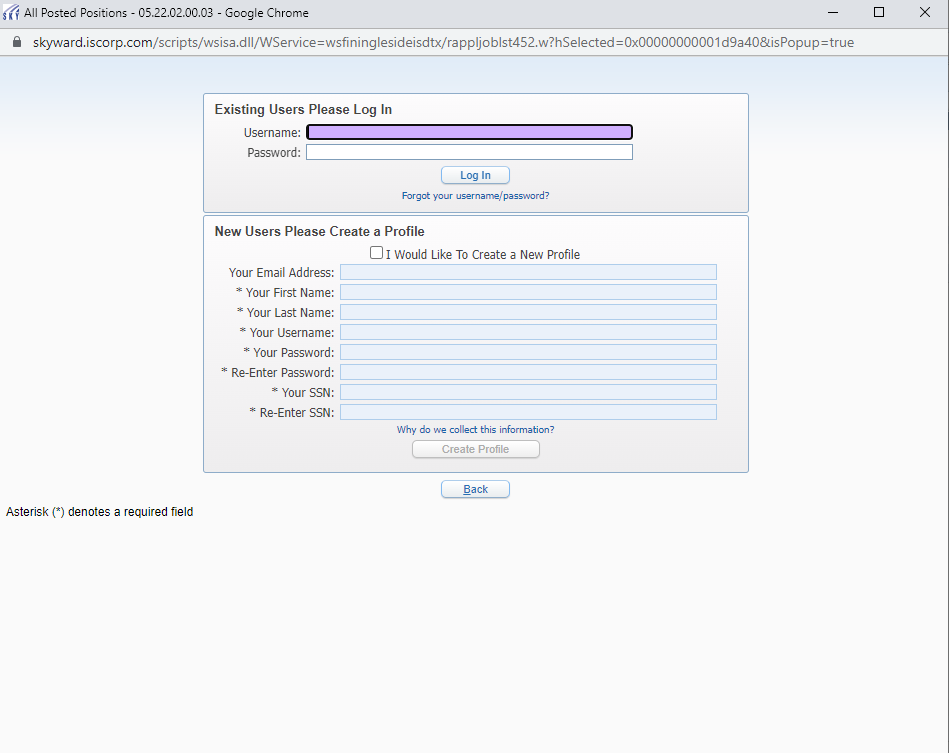Tutorial of Click-Throughs and How to Apply for Posted Positions with Ingleside ISD using Skyward
Step 1- Click 'Click to view current job openings'
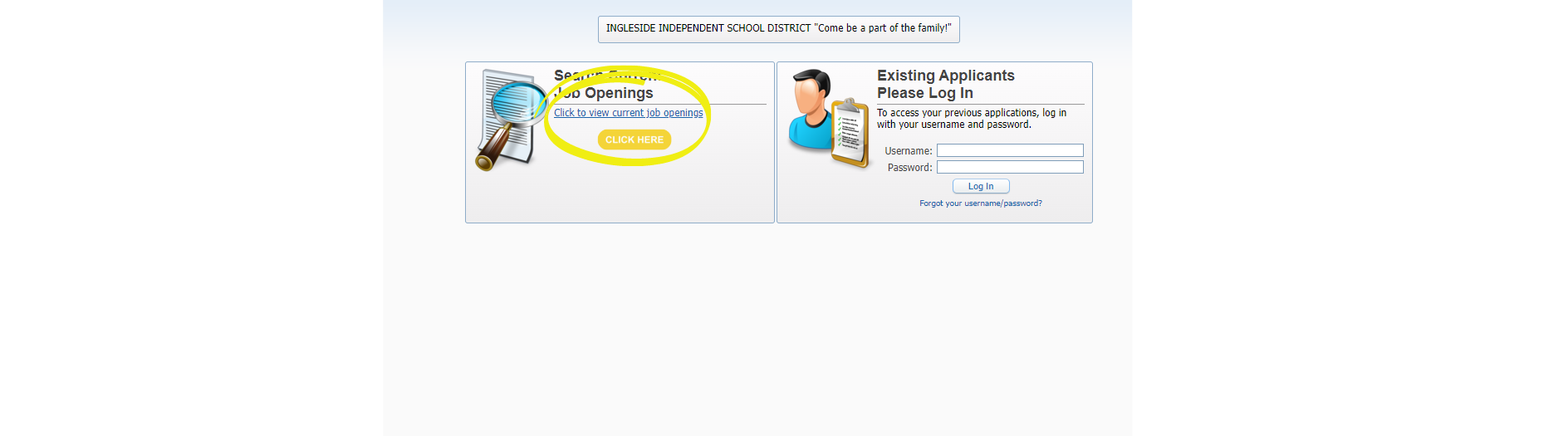
Step 2- Click 'Search for Posted Positions'
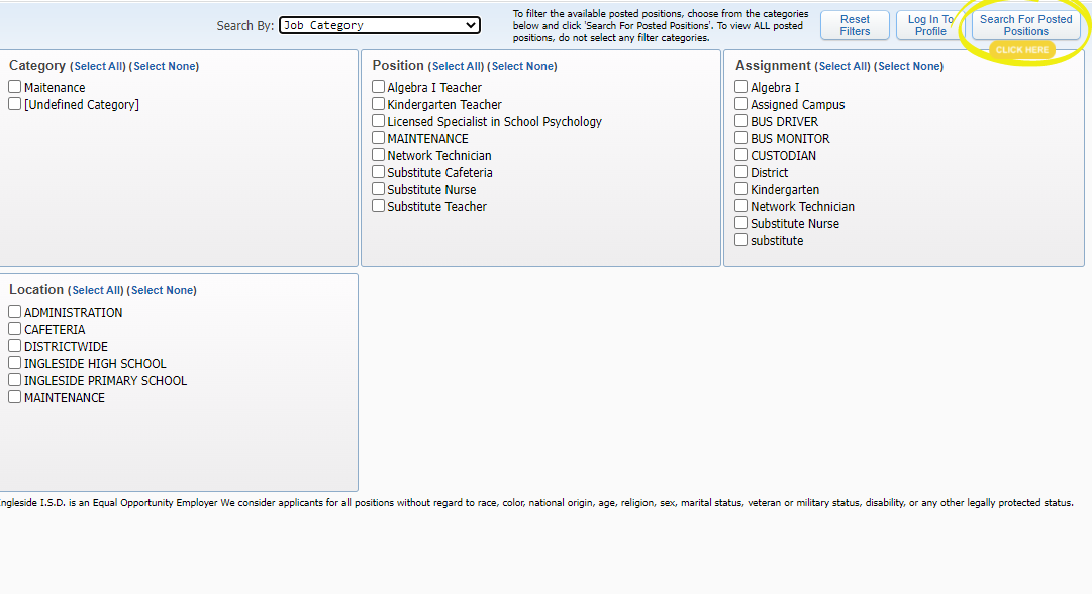
Select the position you wish to apply for, then
Step 3-Click 'Apply for Selected Position(s)'
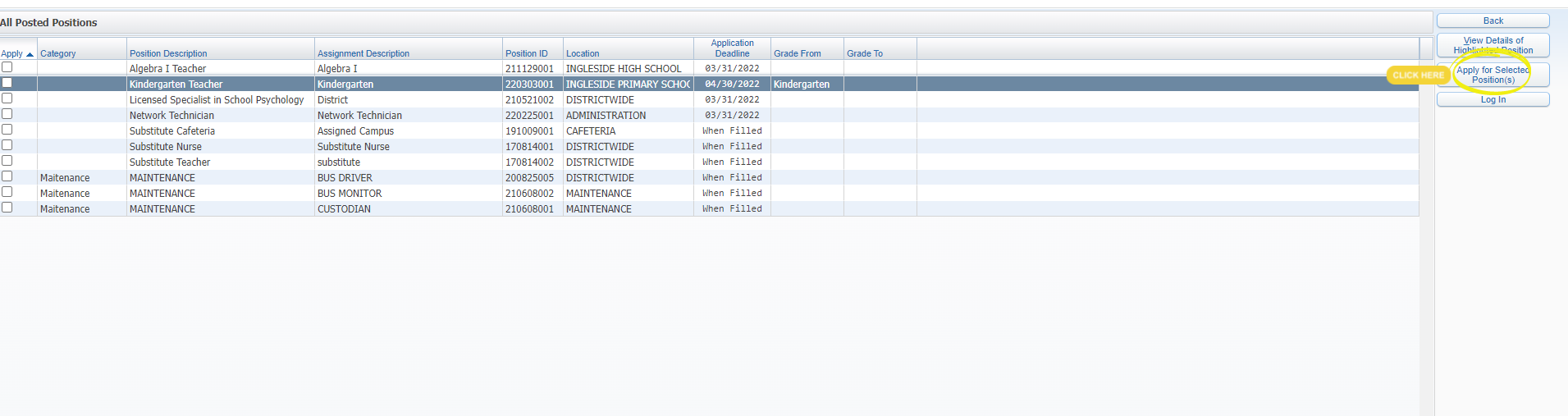
Step 4- Create a Profile as a New User OR Login as an Existing User